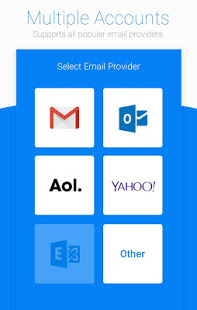WeMail
WeMail automatically organizes email by sender, providing a chat-like experience
- Category Messaging
- Program license Free
- Version 2.3.1
- Size 19 MB
- Works under: Android
- Program available in English
- Content rating Everyone
- Package name com.wemail
- Program by Kale Interactive, Inc
WeMail is an elegant, user-friendly Android email client that provides a viable alternative to the ubiquitous Gmail client.
Design and Ease of Use
With its visually appealing interface, WeMail stands out among other email applications. Its design bears a striking resemblance to Google's new Inbox, even featuring the distinctive blue shade that has replaced Gmail's traditional red. To compose a new email, users simply tap the blue button located in the lower right-hand corner of the screen. Emails can be marked as 'read' by sliding them to the right side of the screen. These familiar features, commonly found in Inbox or Gmail, make WeMail an easy-to-navigate email client.
Key Features
WeMail goes beyond these standard features by integrating unique additions that enhance its functionality. Two notable sections appear beneath the inbox: attachments and 'notes to yourself'. The attachments menu grants users effortless access to files they've sent or received, significantly streamlining the process of locating specific attachments. The 'notes to yourself' section enables users to write reminders, eliminating the need to email these notes to themselves.
Conclusion
WeMail is an outstanding email client that combines an attractive, sophisticated design with an array of noteworthy features. Its user-friendly interface, coupled with its innovative additions, makes it a powerful tool for email management on Android devices.
Pros
- Elegant, user-friendly design
- Easy-to-navigate interface
- Unique 'attachments' and 'notes to yourself' features
Cons
- Design may be too similar to Google's Inbox for some users
- Lacks some advanced features found in other email clients
version 2.3.1:
- Fixed Google auth issues
- Removed inactive Bank of America logo assets and optimize performance
- Other crash and bug fixes
version 2.3.0:
- Enhanced email readability
- Minor bug fixes
version 2.1.29:
- Support adding custom IMAP accounts
version 1.37.4:
- Better support on sharing from mailTo
version 1.34.15:
- Added Alias support
- Fixed notification issue
version 1.33.8:
- Fixed email address validation issue
- Other crash and bug fixes